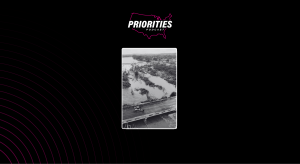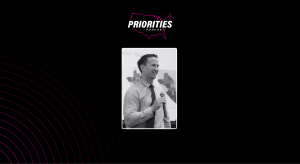TDOT SmartWay Mobile Application Reaches 100,000 Downloads:

The Department of Transportation (TDOT) SmartWay mobile applications exceeded 100,000 active users over the first three months since it launched. The TDOT SmartWay application gives motorists the ability to navigate Tennessee with automated notifications, favorite traffic cameras, and a responsive map the citizen can quickly view before their trip.
The TDOT SmartWay application represents the first state-owned native application for motorist traversing the state. The move to mobile provides a new channel of efficient communication that TDOT will use to deliver tailored and broadcast messages to its motorist across the state.
“Thousands of motorists are taking advantage of this free resource, and we encourage more drivers to give it a try,” said TDOT Commissioner John Schroer. “The SmartWay App not only gives you real time traffic information that can help you avoid delays, it can be customized to provide only the information you want.”
The main screen of the application is the Map with a side toggle bar. The buttons on the toggle bar allow you to display (or toggle off to hide) traffic dots, incidents, cameras, construction, road conditions, or message signs on the map. Tapping an incident or construction icon on the map pops up a bubble with a brief explanation that can be expanded by tapping the bubble. To supplement the many other roadway events displayed, TDOT actually provides color-coded traffic dots in the major metropolitan areas of the state. This differs from other map applications with color-coded lines in that you can actually tap a colored dot and it displays the current average speed at that location.
It is increasingly important that motorists have quick access to traffic information when they need it. The NearMe screen of the application allows the users to see all roadway events sorted by what is closest to your current location. The Notifications screen takes this further by allowing you to select counties, roads or setup routes you typically take. When these areas are selected on this screen, a time range can be defined in which the application will automatically notify you when events occur in these areas or routes.
The last screen displays all of your favorite TDOT cameras. These favorites are saved by tapping a camera icon on the Map screen and then tapping Add to Favorites on the pop up window. Actually seeing how driving conditions look will allow anyone to confidently plan an upcoming drive.
The SmartWay application was developed by NIC, Inc., Tennessee’s eGovernment partner since 2000.