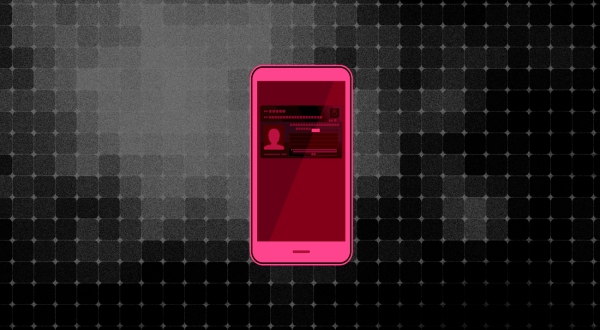Philadelphia’s beta website prepares for the limelight

After nearly two years of alpha testing, Philadelphia launched its beta website on Friday.
Alpha and beta websites are a growing trend in the city government arena because they afford cities a chance to try new ideas without disrupting the official websites that so many people depend on each day. Even better, these websites give cities a chance to launch new features as they’re conceived — a la iterative design — and to use feedback provided directly from the people meant to be use the website in the first place: the citizens.
Boston launched a pilot version of its website in January that adheres to this philosophy. New York City launched an evolving alpha version of it web portal in May alongside its NYC Digital Playbook, Mayor Bill de Blasio’s bid to improve service delivery and increase accessibility.
Philadelphia’s beta website — found at beta.phila.gov — is scheduled to launch as the city’s new official website sometime next year, explained Tim Wisniewski, Philadelphia’s chief data officer. Until then, his mission is to continue organizing their data in the smartest way possible.
“It’s been great,” Wisniewski said of the website’s alpha design process. “We originally launched an alpha site in December of 2014. That’s given us the opportunity to go through a number of redesigns since then and collect feedback from the public, and since then, we’ve also worked with 11 different departments and offices with various depths in terms of their content and getting it onto the system. That’s given us a much better picture of what a modern city government website needs to be able to house information about all of those services and programs.”
The alpha website (and now the beta website) featured feedback forms that allowed users to explain what they liked and didn’t like about the design. That feedback was piped directly into Wisniewski’s team’s internal chat channel on Slack, a real-time messaging and communications archival platform. Feedback on the city’s property application was funneled into its own dedicated channel because it was so popular, and the city eventually collaborated with the IT department’s GIS service group to rebuild the application’s backend based on the feedback they received.
“The main feedback the team received was people who were frustrated,” Wisniewski said.
“City employees who work with the website day-to-day — we know how to find the information on the website, but it illustrates a larger problem that even when content is available on the website, it’s often too difficult to find or it’s confusing or contradictory,” Wisniewski said. “What ends up happening is people want to talk to a human. They pick up the phone. They don’t trust what they’re reading on the website. So, one of the reasons we’re emphasizing the focus on content so much is because we want people to be able to trust what they find online and be able to get the information they need in the place they expect it and act on it.”
Anatomy of a Website
Since Friday, the first thing visitors to Philadelphia’s official website see on their screen is a pop-up asking if they would like to stay on the old website, or instead, use the beta version. Before beta launched, access to the alpha website was possible through a link put off to the side on the main website.
“This is more of an opt-in behavior,” Wisniewski explained. “So, we anticipate that the overall amount of traffic and hopefully feedback will increase significantly over what we had when it was just in alpha stage.”
“On the homepage of beta, one of the first things you see are these four most common requests: find trash day, pay a bill, explore city jobs, and search for a property,” he said. “We wanted to put those right up front so they were easy to access.”
“Below that, we have this new section called service updates,” Wisniewski said. “Last week it said trash and recycling are delayed by a day because of the Columbus Day holiday.”
Below the news section is an area called “neighborhood resources.”
“These options here are based on some preliminary research that we did but we’re also asking people right beneath to tell us what we should add to this section,” he said. “So this will likely change in the near future based on user feedback.”
“We’ve got a section about the redesign,” Wisniewski said. “We’re asking people to sign up to become beta testers so that when we host workshops — perhaps there’s even some ways to engage them online — we have a list of people who are interested and engaged and want to help with this process.”
“Beneath that we’ve got this Philly311 section that’s going to appear on every page,” he said, referring to the city’s non-emergency services app. “So you’ll be able to report a problem or track a request — with pot holes or fallen trees or something like that.”
The website’s footer contains links that connect citizens to local programs and organizations like the Citizen’s Planning Institute and the citizen action toolkit, along with links to city administrative functions like the budget, as well as a collection of links representing the city’s social media accounts and open source repositories.
The beta website’s distinguishing feature is its top navigation bar.
“This global navigation bar will follow you around on every page of beta.phila.gov. That’s actually a really key improvement,” Wisniewski said. “There’s two reasons that’s important.
“We’re noticing that a lot of people arrive to the website from Google. They’re just searching for things like ‘city wage tax’ or something like that and we want to make sure if they get there from Google they know where they are in the site and they can go other places. So, having that navigation bar on every page is really important.”
“The next reason is a strategic shift in how city information is organized and presented for public consumption. Previously, you needed to know which department owned the information or service that you’re looking for. One example is paying your water bill. Technically, that’s the water revenue department — not the water department. Whereas with this you can get there in a way that more represents how the public thinks about these things.”
“We’ve come up with these high-level categories that we think are more concrete and familiar than the names of departments and offices in the government org chart,” he explained.
“So let’s say, for instance, you got a letter in the mail because you’re a small business owner and it says maybe you forgot to pay your ‘net profits tax’ in 2015 and maybe you don’t know what the net profits tax is and the letter doesn’t have that much information about it. So, you go to beta.phila.gov and you scan through this menu and you see ‘Payments, Assistance & Taxes.’ So, you click on that.”
Clicking on a service category like “Payments, Assistance & Taxes” brings the user to a screen with a variety of cards that correspond to that category’s sub-menu items. The user can then click on a card or use the menu on the left.
“We know this is a business-related tax,” he said, “so, if we click on ‘Business Taxes,’ we start to see that we’re drilling down into a sub-menu and the cards have changed. We see ‘Net Profits Tax’ is right there. We can click on that and we get the most important information right up top as well as supplemental information categorized by different sections. This is one page just about the net profits tax and all the information that you need about it is right here.”
The net profits tax page or any other could also be accessed in several other ways, the main methods being search, available at the top of the screen or via the website’s service directory — which has all the website’s services filed alphabetically and can also be filtered by category.
“The payments, assistance and taxes section is an example of content that has been completely rewritten in collaboration with subject matter experts at the revenue department,” Wisniewski said. “This is a sneak-peek at what they’re doing. That department has been publishing this completely rewritten content over the last few weeks and are expected to roll out the rest later this fall. This represents the potential for a content organization system like this. City websites have thousands and thousands of pages of content. They’re not all like this.”
Making the Sausage
The city used the website’s analytics to guide which content would be most prominently displayed and which language they would update first. The city’s data scientists looked at what services people were looking for and compared that data point with where the visitors actually wound up and how they got there.
“We came up with about 80 to 100 most common tasks or intentions of people coming to the city’s website,” he explained. “And then we started to fill in these pages.”
The most important part is making the website intuitive, he said, because if things aren’t where people expect them to be then they get frustrated.
“We do some basic research and analytics just by having the form on the website and having web analytics in place where we can see the pages people are visiting and what their path is through the site,” he said. “But it’s not the same as talking to people. So one of the first things we’re going to do after this is we’ve brought on some user experience design fellows and they’re going to work with our user experience strategists to plan some usability testing workshops with members of the public and city staff to actually get feedback on what we proposed and get data so that we can refine it based on real peoples’ experiences with it.”
The city solicited for its fellows through BigIdeasPHL, the city’s experimental platform for small-dollar procurement.
“We’re not just upgrading a website,” Wisniewski said. “We’re completely reorienting it. We’re not just doing a technology upgrade. This is not just a technology challenge. It’s a design challenge. It’s a content-strategy challenge. Frankly, it’s a philosophical challenge. The idea of taking content that exists on the 80+ city department webpages and thousands and thousands of pages of content and organizing it around centralized services and categories that make sense to the public instead of just living under these different departments – it really involves building this stuff from the ground up, which is what you see the progress of so far. If your intention is to make it easier for the public to find this information about city services and interact with the city, then it absolutely is worth it. Just giving a website a facelift does not necessarily make it any easier to use.”